Bece Past Questions & Answers – 2016 (ICT)
June 2016
INFORMATION AND COMMUNICATION TECHNOLOGY 2
QUESTION AND SOLUTIONS
ESSAY
1. (a) Identify the diagram below:
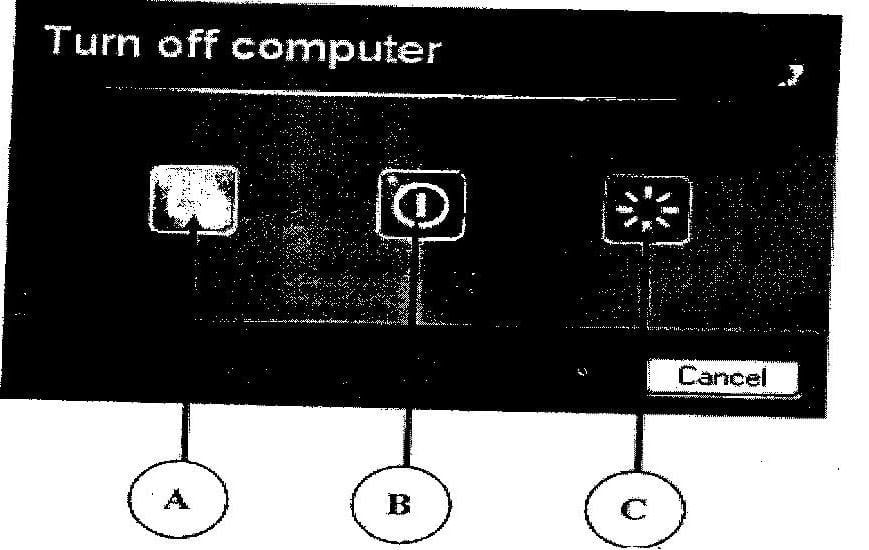
[2 marks]
(b) Identify the parts labelled A, B and C in 1(a)
A Stand by
B Turn off
C Restart
[3 marks]
(c) Provide the names and functions of each of the following mouse pointer shapes:
(i)
Normal Select Pointer
Used to select most objects
[3 marks]
(ii)
Used to indicate a pending menu action OR
To select graphical objects or an entire line from the extreme left hand side
[3 marks]
(iii)
Busy / Processing
Used to wait for a window to become responsive
[3 marks]
(iv)

Text select pointer / I beam pointer
Used to indicate a location between characters
[3 marks]
(v)

Link Select Pointer
Used to select text and graphic links / hyperlinks
[3 marks]
(d) Outline the steps used to rename a folder on the desktop of a computer
(i) Right click on folder’s icon
(ii) Select Rename (by clicking on it or using the arrow keys and pressing ‘Enter’)
(iii) Type the new name of the folder
(iv) Press ‘ENTER’ or click on any free space on the desktop
METHOD 2
(i) Select the folder (by clicking on its icon)
(ii) Click on the old name to select it
(iii) Type the new name of the folder
(iv) Press ‘ENTER’ or click on any free space on the desktop
METHOD 3
(i) Right click on the folder’s icon
(ii) Select Properties (by clicking on it or using the arrow keys and pressing ‘Enter’)
(iii) Select the GENERAL tab by clicking on it.
(iv) Type the new name of the folder in the ‘name’ bar
(v) Press ‘ENTER’ or click on the ‘OK’ button
[4 marks]
SECTION B
[36 marks]
Answer three questions only from this section
2. (a) Explain the term word processing
It is the production, storage and manipulation of text on a computer using word processor software, such as Microsoft Word.
Examples of Word processing processes include composing, editing, formatting and printing text.
[3 marks]
(b) Give the default extension for the following file format:
Notepad – .txt [1 mark]
(c) Write the shortcut keyboard keys combination for the following commands as used in a word processing environment:
(i) Cut CTRL + X
(ii) Copy CTRL + C
(iii) Paste CTRL + V
(iv) Print CTRL + P
[2 marks each]
3. (a) List two examples of:
(i) input devices
Keyboard, mouse, touch pad, tracker ball, microphone, scanner, joystick, digital camera, bar code reader, optical pen
[2 marks]
(ii) output devices
Screen / Monitor, speaker, printer, plotter, projector
[2 marks]
(iii) storage media
Magnetic storage media such as hard disk, floppy disk and magnetic tape
Optical Storage media such as CD-ROM, DVD-ROM, CD-R, DVD-RAM, CD-RW and DVD-RW
Solid state storage media such as solid state hard disc, memory stick and flash memory
[2 marks]
(iv) devices which serve both input and output purposes
Touch screen, Modem, Digital Camera, disk drives, facsimile (fax)
[2 marks]
(b) Outline two differences between storage media and storage devices
Storage media are the materials that actually hold the data / information, whereas
Storage devices are the devices that save and / or read data from the storage media (ie, the device is what uses the media)
The storage media are usually placed on/in storage devices.
[4 marks]
4. (a) Explain the following terms:
(i) Internet
• The internet is a global network of computers using standardized communication protocols.
• The internet provides a variety of services including information, education, communication, business, entertainment, etc.
• Each computer on the internet has at least one Internet Protocol (IP) address that uniquely identifies it from all other computers on the internet.
• To access the internet, one needs special software known as internet browser.
[3 marks]
(ii) Search engine
• A search engine is a specialized program for locating information on the internet.
• The program searches databases / documents on internet websites and provides a list of websites/pages found containing the given keywords or similar words.
• Examples of search engines are Google, Yahoo, Bing, etc.
[3 marks]
(b) What do the following Top Level Domains (TLDs) represent in a website address?
(i) .com Commercial
(ii) .edu Educational
(iii) .gov Government
(iv) .net Network
(v) .mil Military
(vi) .org Organization
[6 marks]
5. (a) What is copyright?
It is the legal right that prevents people from copying intellectual property without the permission of the original owner.
[3 marks]
(b) State two reasons for copyright protection
• to promote the progress of science, technology and the arts
• to encourage the creation of new and improved intellectual works
• to prevent the unlawful / unauthorized use and/or duplication of creative works
• to protect the interests of the authors/creators of intellectual property
[4 marks]
(c) Give three ICT devices that can produce output on paper
• Printer,
• plotter
• facsimile (fax)
• photocopier
[3 marks]
(d) State one difference between softcopy output and hardcopy output.
| SOFTCOPY OUTPUT | HARDCOPY OUTPUT |
| It is digital / electronic in form | It is physical / tangible in form |
| It is produced on an electronic screen | It is produced on paper / other physical support |
| Can be transferred / sent electronically | Can be transferred / transported physically |





